All Clients must have installed Simple UI Plus 120 Version
If you don't when you log out you will lose everything that was in your personal expanded inventory.
You can download it Here: https://www.nexusmods.com/7daystodie/mods/70/?tab=files
You can download it Here: https://www.nexusmods.com/7daystodie/mods/70/?tab=files
Install Instructions
- Select the 120 version, manual download (Server Currently Runs Version 0.9)
- Once downloaded use an extraction program such as 7z to extract it to your 7 days to die directory usually installed in (C:\Program Files (x86)\Steam\steamapps\common\7 Days To Die) (Note You Don't Need The Server Data Files)
- If asked overwrite files
- Go to Steam 7 Days To Die > Play > Show Game Launcher > Uncheck EAC > Save & Run As Default
- Then Your All Set Have Fun!
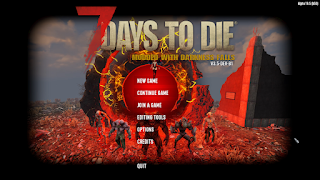

Comments
Post a Comment